Basics
We use ArgoCD.
Learning resources
How to auto deploy new container images
When you use Auto Sync in ArgoCD, you will also need to make sure your container image tag changes when you create a new git commit. If you don't do that, ArgoCD doesn't know that the container image changed when the tag doesn't change.
You can build and tag your container image with the current git commit and reference it in ArgoCD by overwriting a helm property:
Inside your helm chart / deployment.yaml:
...
image: "{{ .Values.image.repository }}:{{ .Values.image.tag }}"
...
values.yaml:
...
image:
tag: placeholder
...
In ArgoCD overwrite this value:
image.tag = $ARGOCD_APP_REVISION
How to use auto sync mechnism
ArgoCD supports automatic syncronisation between your github repository and the cluster state. To use this, you need to enable auto sync:
-
On the left top corner you see the "App Details":
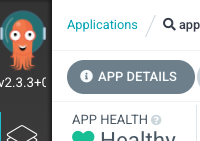
-
Enable Auto Sync
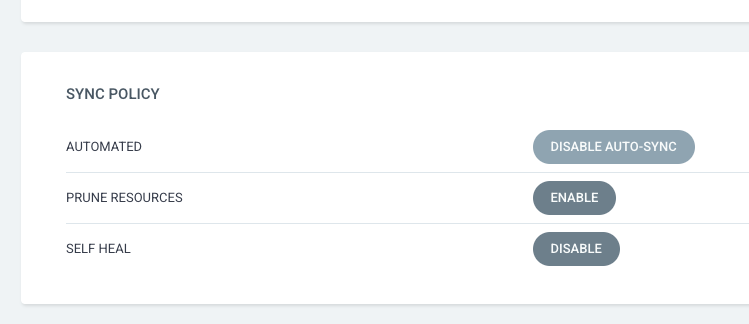
-
Enable "Self Heal" if you always want ArgoCD to keep your state in sync. Without this, ArgoCD will stop syncing as soon as your project is not green as it will not overwrite potential manual changes you made.